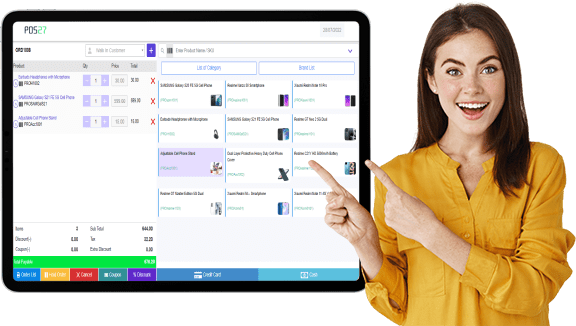Best Point of Sale Software for Retail Businesses in India.
Boost Your Business with the Best Point of Sale Software in India. Top POS System and Stock Management Software for Smooth Operations.

Boost Your Business with the Best Point of Sale Software in India. Top POS System and Stock Management Software for Smooth Operations.

Explore our features and find the right fit for you.
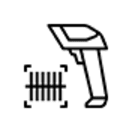
Scan the barcode in the software for quick billing. This can help you save the time and money that you would have spent on manual coding. All you have to do is scan the barcode of a product and it will tell you its price of it on your POS system.

This feature helps in planning and executing the sales process, including the development of sales targets, budgeting, and forecasting.
POS offline mode is a feature that keeps your business sailing smoothly even when the Internet is suddenly down.

Experience hassle-free GST billing and get a seamless experience for handling your business-related bills.

Get rid of manual work and easily send estimates and quotations through this amazing software.

Keep track of the stock you have in hand and get low stock alerts with detailed information about the stock so that you can restock the products beforehand.

You can run this POS in multiple stores. You can manage stocks store wise.

You can access this POS in multiple branches. You can adjust and transfers stocks between brances.

You can manage stocks from multiple warehouse.
With your business needs changing rapidly, you need a company that can adapt. We strive to be the best in every way, and that starts with our commitment to customer care.



POS billing software is used by businesses of all sizes to keep track of their sales and inventory. This type of POS27 can be used by many types of businesses, including restaurants, grocery stores, fitness centers, and more.

POS billing software is used by apparel and footwear companies to track their inventory, sales, and expenditures.

Both industries can easily create invoices, statements, credit memos, and quotes using the POS system.

Lifestyle & Fashion uses POS billing software to streamline their payments. This helps them to keep track of the expenses and what they spend on each product line.

Supermarkets & Grocery shops use the POS system to track and manage from receipt to sales to shipping.

Retail shops use the POS system to track and manage inventory details such as stock levels, pricing, and discounts offered to customers.

To keep track of all sales and can manage inventory by giving each item its own barcode and tracking number so they can keep track of where each piece is at all times.
Point of Sale (POS) software is a computer-based solution that allows businesses to process sales transactions, manage inventory, track customer data, and perform various other tasks related to retail operations. It typically includes features such as product scanning, payment processing, inventory management, reporting, and integration with other business systems.
POS software helps businesses streamline their operations by automating key tasks like sales tracking, inventory management, and customer management. It provides real-time insights into sales data, helps improve efficiency, enhances customer experience, and enables businesses to make informed decisions.
The benefits of POS software include improved transaction accuracy, faster checkout times, efficient inventory management, enhanced sales reporting and analytics, simplified employee management, integration with other business systems, and better customer relationship management.
Yes, many POS software solutions offer customization options to adapt to the unique requirements of different businesses. This can include configuring settings, adding or modifying features, and integrating with specific hardware or software systems.
While POS software is commonly used in retail businesses such as restaurants, cafes, and stores, it can also be used in various other industries. This includes hospitality, healthcare, service-based businesses, e-commerce, and many more.
POS software is typically used in conjunction with hardware such as barcode scanners, receipt printers, cash drawers, credit card readers, touch screen monitors, and mobile devices. The specific hardware requirements may vary depending on the software and business needs.
Cloud-based POS software offers advantages such as remote accessibility, automatic data backup, scalability, and software updates. On-premise solutions, on the other hand, provide greater control over data and may be preferred in certain situations. The choice between the two depends on factors like business size, needs, budget, and security requirements.
Security is a critical aspect of POS software. Reputable software providers implement encryption, tokenization, and other security measures to protect payment data. It is important for businesses to choose reliable and compliant POS software providers to ensure data security and PCI-DSS (Payment Card Industry Data Security Standard) compliance.
Yes, POS software solutions offer integration capabilities with various business systems such as accounting software, inventory management systems, customer relationship management (CRM) software, e-commerce platforms, and more. Integration allows for seamless data flow and helps businesses streamline their operations.
When selecting POS software, businesses should consider factors such as their industry, business size, specific requirements, budget, ease of use, customer support, scalability, and integration capabilities. It is recommended to research and compare different options, read reviews, and even test out demos or trial versions before making a decision.
Yes, it is possible for point-of-sale (POS) software to support an offline desktop application. While many modern POS systems rely on internet connectivity for real-time data synchronization and cloud-based functionalities, there are still options available for offline operation. Offline-capable POS software typically stores data locally on the desktop computer or a local server, allowing the system to function even without an internet connection.
Yes, POS systems are designed to handle multiple cashiers. The ability to support multiple cashiers in POS software, as it allows businesses to have multiple employees simultaneously processing sales transactions and managing the point of sale. With a multi-cashier setup, each cashier typically has their own login credentials or unique identifier to access the POS system.
Yes, our POS software includes customer management features. You can store customer information, track purchase history, and use customer data for targeted marketing campaigns and personalized customer experiences.
Yes, POS Support multiple languages such as English, Arabic, French, Spanish, Dutch.
When we release a new version, an Update button is displayed in the POS admin, clicking which will update your version.
POS offline mode is a feature that keeps your business sailing smoothly even when the Internet is suddenly down. This means you can continually accept transactions safely and securely during such situations.